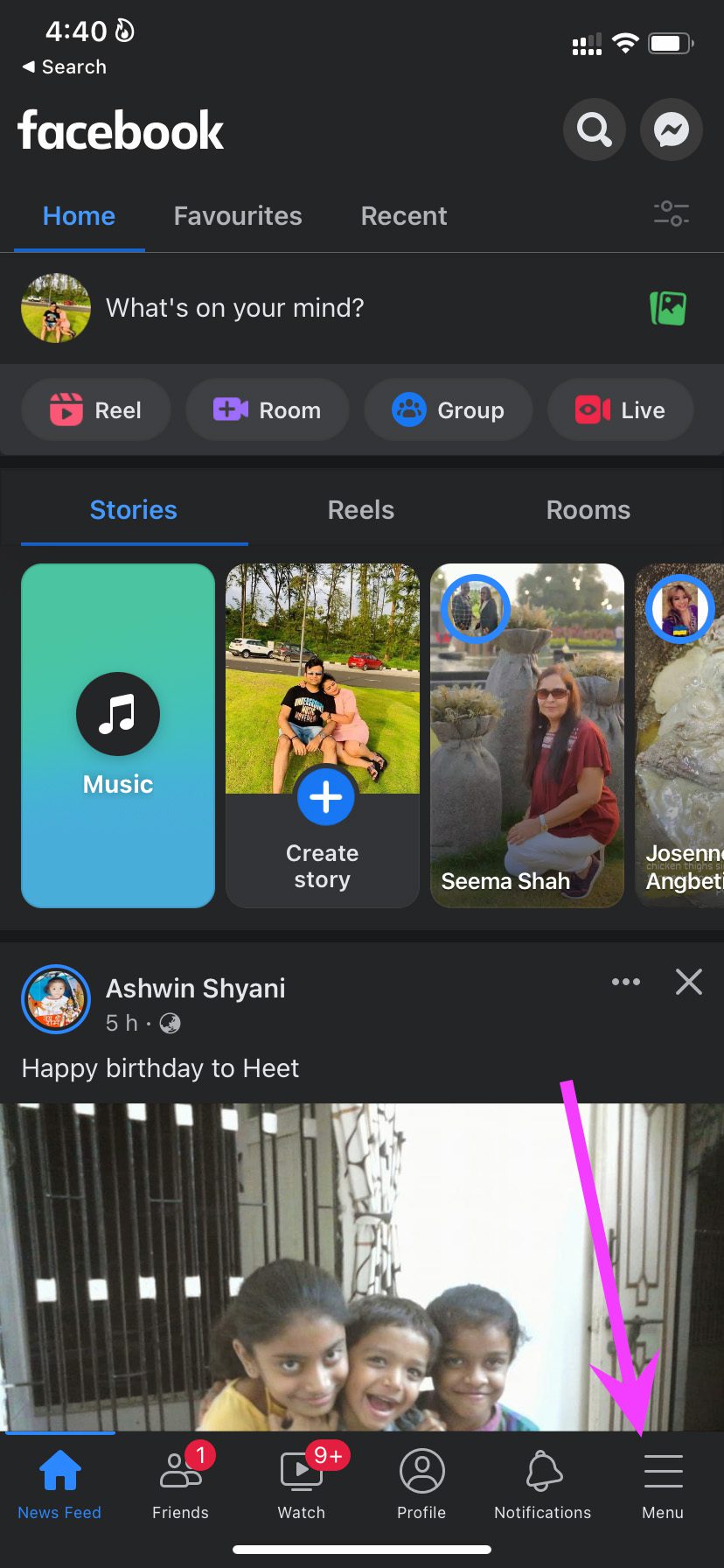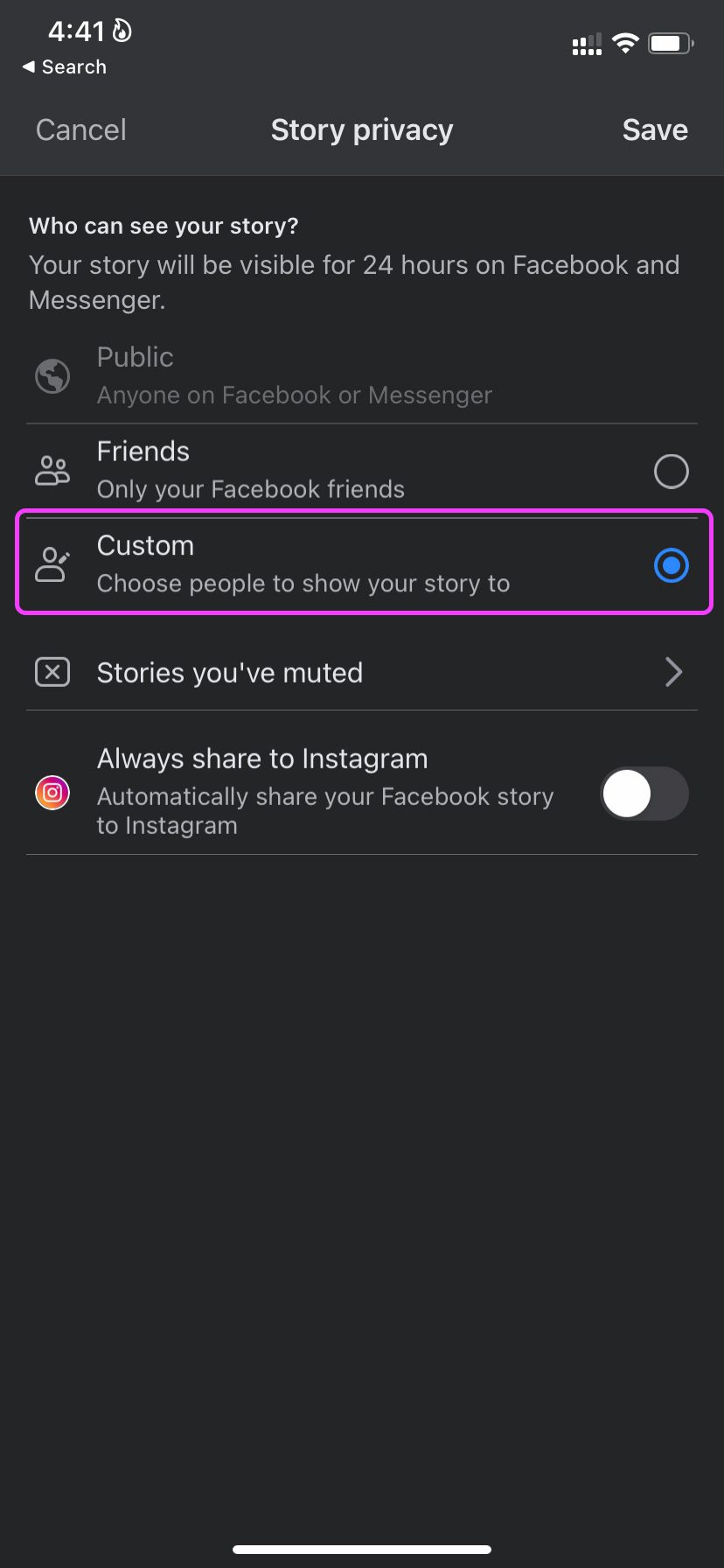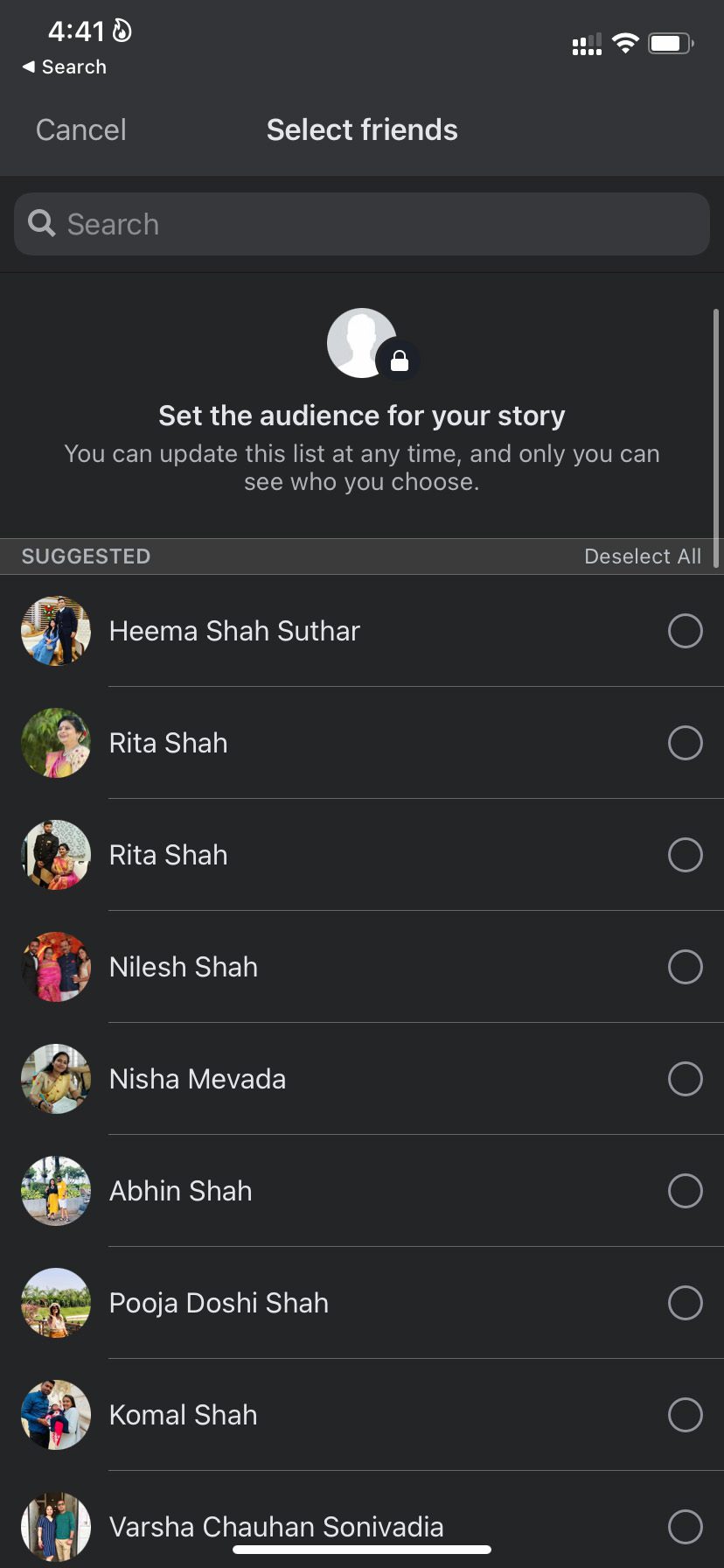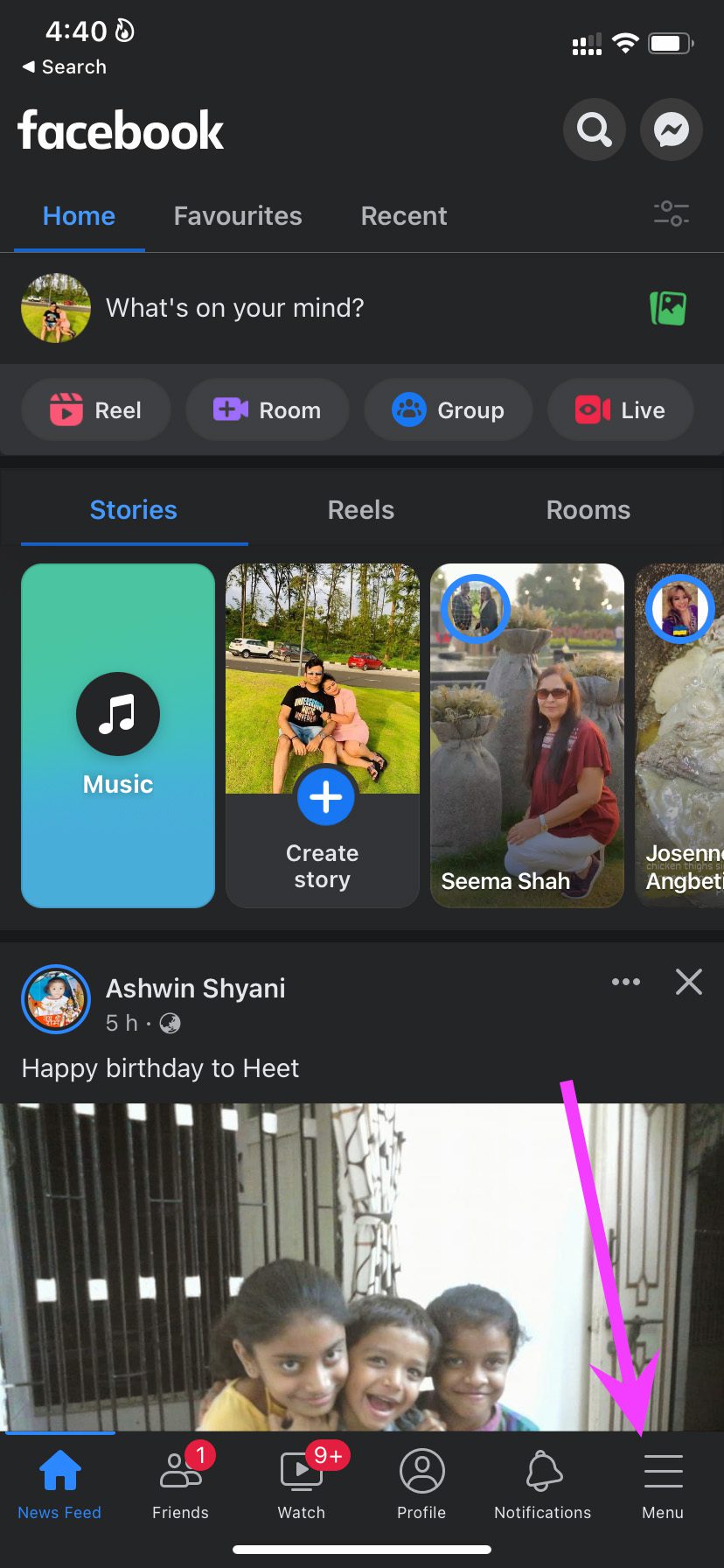Facebook offers an option to hide stories from specific users on the platform. Here’s how you can use it.
Hide Facebook Story from Someone
You need to tweak a setting in the Facebook app to hide all the upcoming stories from specific friends. Follow the steps below. Step 1: Open Facebook on your iPhone or Android. Step 2: Tap on the hamburger menu. Step 3: Scroll down and select Settings. Step 4: From Audience and visibility, tap on Stories. Step 5: Go to the Story Privacy menu. Step 6: Select ‘Hide story from’. Step 7: Unlike Instagram and Snapchat, Facebook won’t showcase the entire friends’ list here. You can search for someone and add them to the story exception.
You will see all the friends you want to hide stories from. From now on, whenever you upload a new story on the social platform, selected friends won’t be able to see them in Facebook or Messenger app. There is another method to access Facebook story privacy options as well. It’s much easier than following half the dozens of steps above. Step 1: From your Facebook feed menu, select Create story button.
Step 2: Tap on the Settings gear at the top, and it will directly take you to the Story privacy menu.
You can go to the Hide story from option and make your Facebook stories disappear for selected friends.
Share Stories With a Group of Friends Only
This is quite like Instagram’s Close Friends feature. When you have thousands of friends on Facebook, it can be difficult to filter out dozens of them. Instead, you can create a limited group of friends on Facebook and share your stories with them only. Here’s what you need to do. Step 1: Open Facebook and select Create Story option. Step 2: Tap on the Settings icon at the top and open Story privacy options. Step 3: Tap on Custom and you will find a friends list from the following menu. Step 4: Select friends with whom you want to share all Facebook stories. After you make changes, your Facebook story will remain invisible to everyone else (except your selected friends from the custom menu). If you have enabled the ‘Always share to Instagram’ toggle, your uploaded Facebook stories will be visible to all your Instagram followers. If you want to utilize the same privacy function on Instagram, check out how to hide a story from someone on Instagram.
Unhide Story from Someone on Facebook
If you have a change of heart, you can unhide a story from someone on Facebook. Step 1: From the Facebook home menu, select Create story and tap on the settings icon at the top. Step 2: Go to ‘Hide story from’ and uncheck friends from the list. Hit Done at the top, and you are good to go with story sharing with everyone.
What Happens to Current Facebook Stories?
Your current Facebook stories remain unaffected by the change. You need to delete the current story and upload it again. Only then the story will hide from selected friends.
Can Hidden Users See My Facebook Posts?
You are only hiding Facebook stories from friends. Your same friends will continue to see your posts, pictures, and other details on Facebook.
Will My Friends Get Notifications When I Hide Facebook Stories from Them?
Hiding a story from someone is strictly a privacy add-on. Your friends won’t get any notification about the move. Your friends can make a guess when they don’t see your Facebook story for a long time.
Will I Remain Friends With Them?
Yes, you will remain friends with all the users, whether you hide them from story viewing or not. This means these people can see your profile, upload photos, and reach you via Facebook Messenger.
Remain Anonymous on Facebook
There can be times when you don’t want to share the latest vacation pictures with all your friends on Facebook. You can either exclude some friends from your stories or go ahead and create a close circle to share all the Facebook stories with them only. How are you planning to use this neat privacy add-on on Facebook? Share your preference in the comments below.