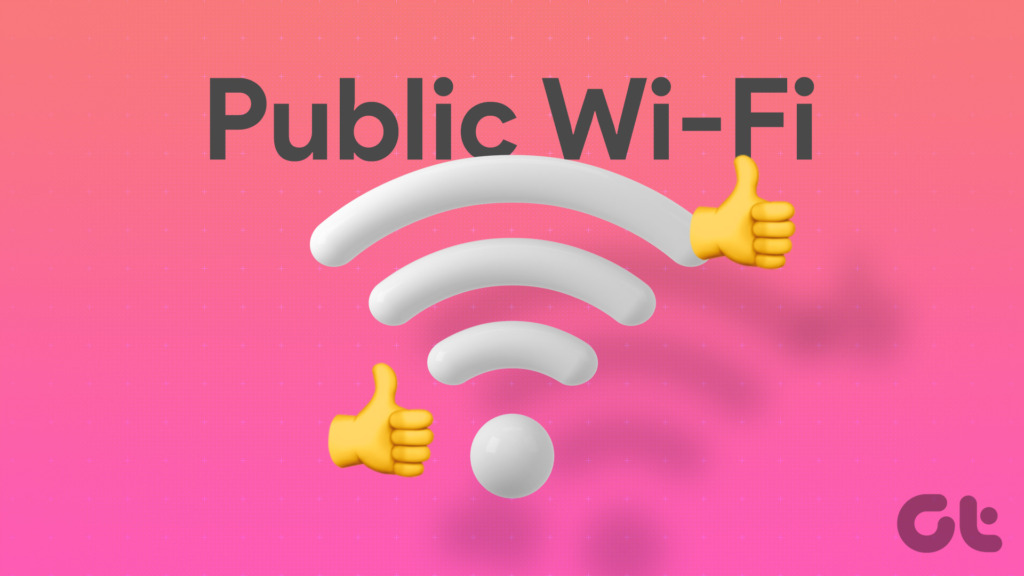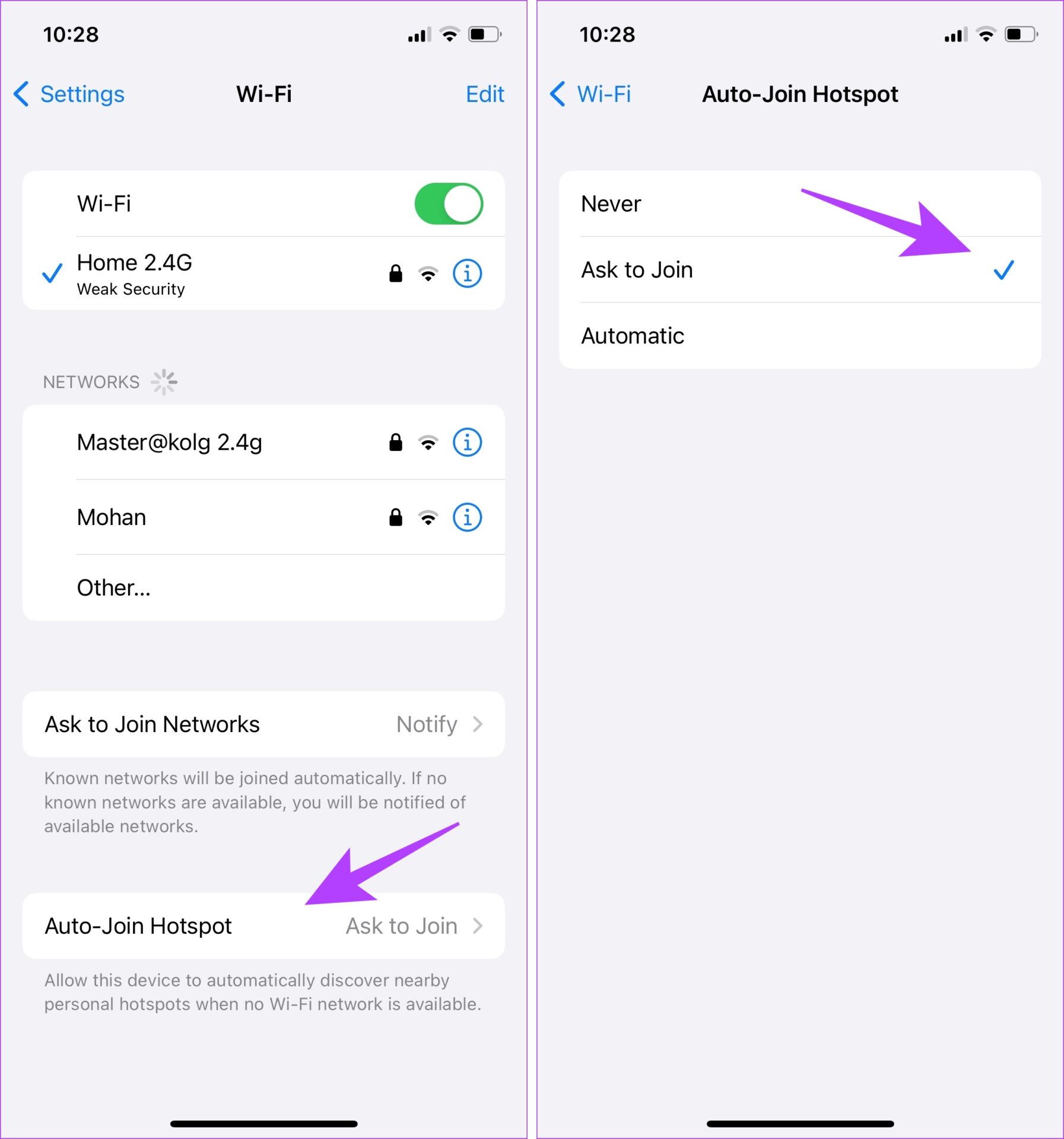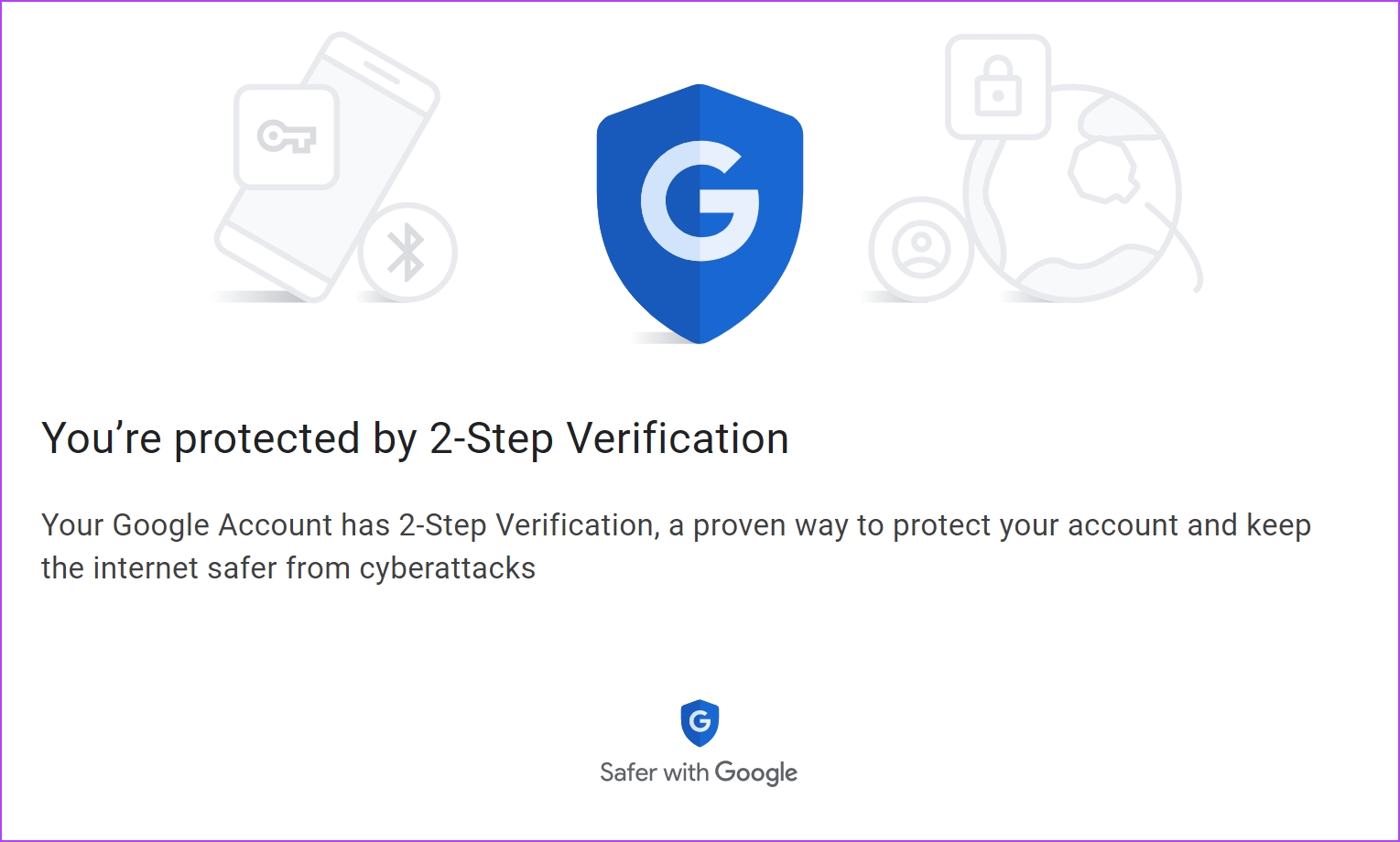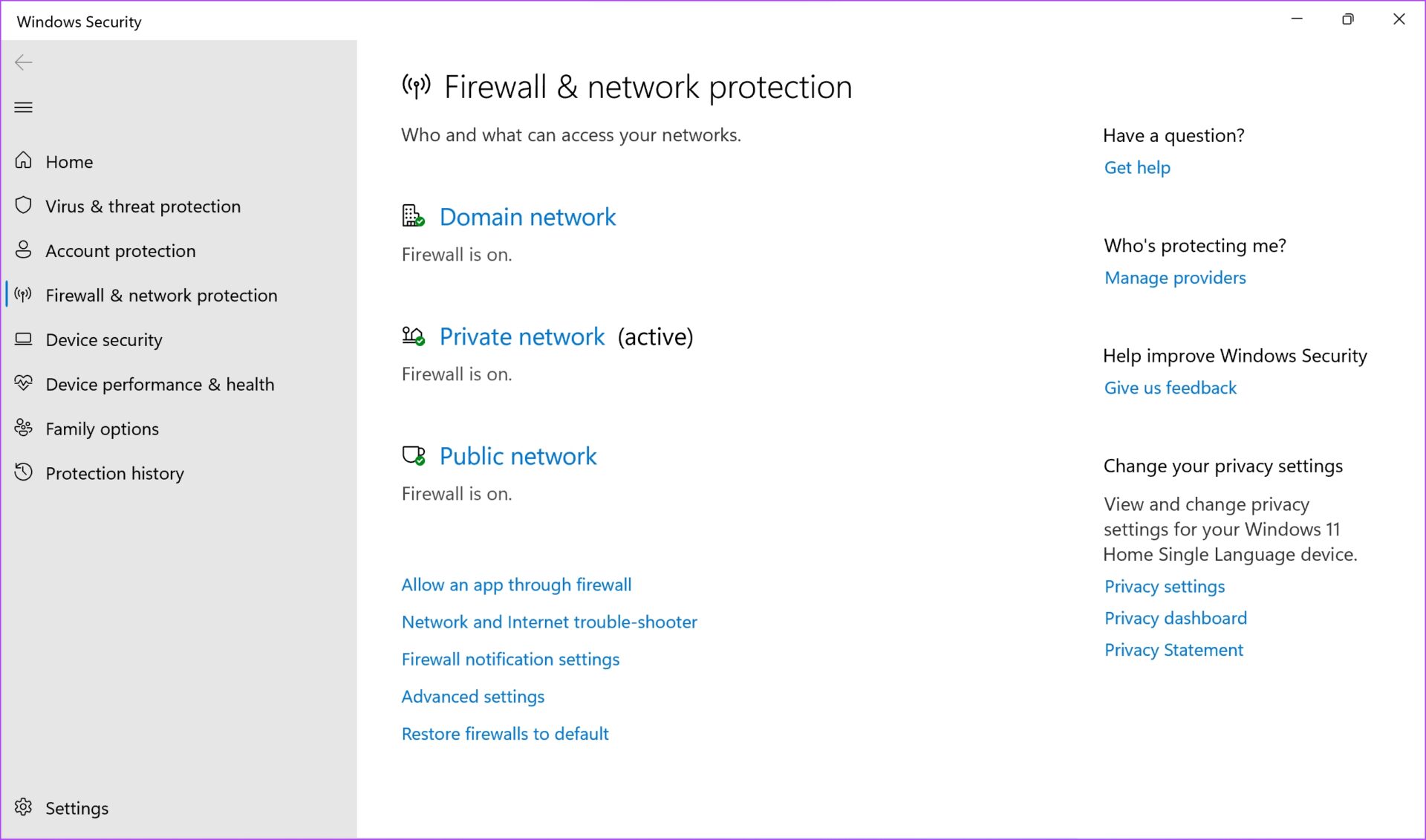We did not mean to scare you in the very first paragraph, but online safety is the need of the hour. So as you read this article, you will understand what it means to use public Wi-Fi networks, the risks associated with it, and how to keep yourself safe from fraudulent transactions. Let’s start with the basics.
What Does Unsecured Network Mean
There is always a joy in finding a speedy, open Wi-Fi network in public. But, before you connect away, you must be aware of a few things. Firstly, it does not have a password. This means that it is free from any security and hence, called an unsecured network. So, if a hacker were close and felt like conducting nasty deeds online on that unsecured network, there’s very little scope of stopping him. But how can malicious activity be conducted on an open Wi-Fi network? Let us find out.
How Hackers Take Advantage of Public Wi-Fi Users
Fake Hotspots: There is always a chance of a few open, free Wi-Fi networks with malicious intent, masquerading as a safe one. However, this can be dangerous as all of your online activity can be easily viewed, or even controlled at times.Fake System Upgrade Alerts: A malicious Wi-Fi network can push for a phishing attempt, through a fake system upgrade. And the moment you accept it, it is very easy for the hacker to extract and access all of your data, or to even push trojans and other elements to gain control of your systems. File Sharing: It is incredibly easy to share files between devices connected to the same Wi-Fi network, and one which is unsecured. As mentioned earlier, a malicious network can push files onto your system to access, and control data.
But fret not- in the next section of the article, we have provided you with methods to use public Wi-Fi safely. You can certainly achieve a good level of online protection with these methods.
How To Protect Yourself on Public Wi-Fi Network
There are many ways to stay safe while you use a public Wi-Fi network. On one end, if there are ways by which your safety can be compromised, there are also ways to equally fight back and stay guarded and safe. Here’s how you can do it.
1. Use Protected Wi-Fi Only
We highly advise you to use protected Wi-Fi networks. Only use networks that are password-protected or networks where you are immediately directed to a Wi-Fi login page to enter your details and receive a password or be directly signed in to a network. However, if there is no way to use a secured network and you have no other choice – here’s how you can use a VPN to secure yourself.
2. Use a VPN
Earlier, we discussed how you can be easily tapped while using a public Wi-Fi network. However, wouldn’t it be great if we could route the network through a secure medium? This way, you could certainly achieve more privacy. This is exactly what a VPN does. It routes your internet traffic, both to and fro through a secure, private server. While there are a lot of free VPN options available, we suggest you opt for a premium service like ExpressVPN or Nord VPN. These services offer a solid, protective VPN.
3. Disable Automatic Connectivity Features
Some devices automatically connect to an open network. Now that we are aware of the dangers involved in using a public network, we would obviously not want to automatically connect to one. Hence, you can always use the Wi-Fi settings in your device to disable the auto connectivity feature. For example, on iPhone, you can set the ‘Auto Join Hotspot’ feature to either never or ‘Ask To Join’. The latter ensures you are always informed about a public network, but you will only be connected upon your confirmation.
4. Enable 2FA For All Sensitive Applications
When you use unsecured public Wi-Fi, there is always a risk of a malicious network grabbing your account information. However, you can prevent any sort of misuse of this information by enabling 2-factor authentication on all your devices. This means that whenever there is a login attempt to an account with 2FA, you will get a notification, and a second step – say confirming the login through a second device, or by entering a one-time password through an SMS. This is a great way to stay secure and prevent any damage while using public Wi-Fi safely. All major internet services that involve a log-in, provide you with a Two-Factor Authentication feature. Enable it!
5. Ensure Your Device is Updated to the Latest Versions
Software updates are extremely crucial in adding security patches to your device. Hence, it is always recommended you stay on the latest version of your software. So, keep checking if your device has received a software update or not. This way, you can at least ensure your device has all the elements of software that keep you safe and secure as you use a public Wi-Fi network.
6. Visit Only HTTPS Sites
There are two main internet protocols that you must be aware of – HTTP and HTTPS HTTP is a protocol that is used to retrieve content from the internet and to facilitate data exchange on the internet. It is a non-encrypted connection, adequate for simple activities or accessing public websites that do not require you to send any login information. HTTPS, on the other hand, is a secure connection that encrypts critical data you upload online, such as your username and password. It prohibits people from keeping an eye on the same. Enabling the always-on HTTPS option converts HTTP connections to HTTPS. When you enable always-on HTTPS, browsers will use an encrypted HTTPS connection on any site that supports it. Therefore, you must always ensure you are visiting a site that runs on an HTTPS protocol. This way, you will be able to use public Wi-Fi safely, without worry.
7. Ensure Firewall or Defender Is On
If you are using a Windows machine, you must be aware of the built-in Firewall and Windows Defender. They are great tools to keep yourself safe from harmful elements on the internet. So, whenever you are connected to a public Wi-Fi network, always ensure that you have enabled the option on Windows Defender for online protection.
8. Avoid Financial Transactions
Financial transactions involve a lot of confidential and sensitive information. While we do have a lot of methods to help you use public Wi-Fi safely, we would suggest you avoid any kind of financial transaction, as it is always risky. We also say this because it is not possible to know each and every element of a public Wi-Fi network. Suppose you are setting up a Wi-Fi network at home, you can ensure to get the most secure Wi-Fi router, or speak with your service provider to secure it to the best of levels. However, that is not the case with the public Wi-Fi network. Hence, avoid doing any financial activities on such networks.
Use Public Wi-Fi Safely Without a Worry
These are some suggestions to use public Wi-Fi safely. We hope the next time you sip your coffee and wonder if Starbucks Wi-Fi is secure, you have a comprehensive answer. So, enjoy your time at the cafe and complete your day’s work without worrying about your online security. Happy surfing!