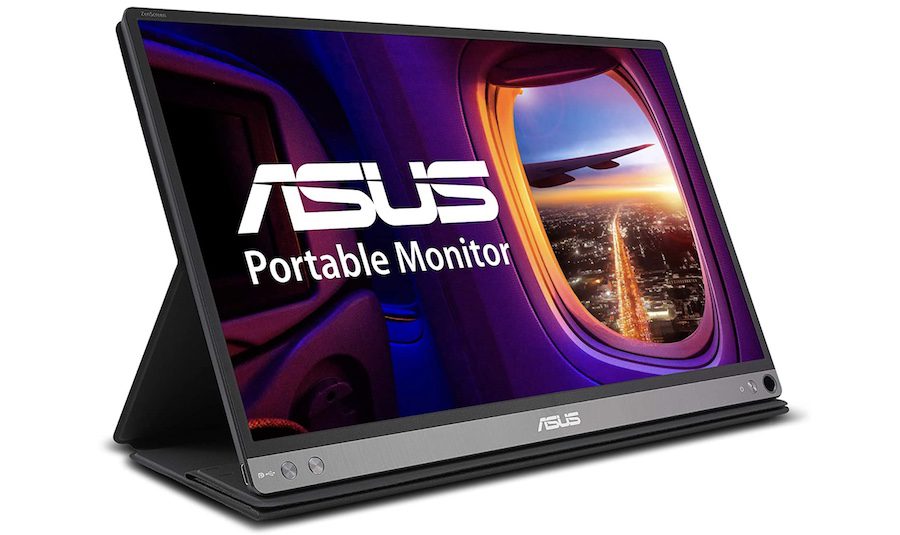To make the best of the powerful iPad Pro, here are the 5 best external monitors that you can buy. But first,
Here are the best external SSDs for iPad Pro Take a look at these iPad Pro accessories for students
1. ASUS ZenScreen MB16AC
Resolution: 1920 x 1080 (15.6-inch) | Panel: IPS | Refresh Rate: 60Hz Ports: 1 x USB-C
The best part about this external monitor is that it also has a touch screen. So you get to enjoy touch feature even on the second screen. The monitor comes with ASUS Eye Care technology with flicker-free backlighting and a blue light filter which minimizes eye fatigue. The monitor also supports a hybrid signal solution for maintaining compatibility with Type-A sources. The ASUS ZenScreen MB16AC is adored by users for its portability and touch-screen functionality. Many users have reported that ASUS’s customer service is not on par. On the plus side, the monitor has a good build quality, and you are less likely to encounter any issues.
2. BenQ GW2485T
Resolution: 1920 x 1080 (24-inch) | Panel: IPS | Refresh Rate: 75Hz Ports: 1 x HDMI 1.4, 1 x DPI.2 Out, 1 x DPI.2 In, 1 x USB-C, Headphone Jack
The display can reach 250 nits of brightness and comes with BenQ’s proprietary Brightness Intelligence Adaptive technology, adjusting brightness for comfortable viewing. Thanks to its 75Hz refresh rate, you will have a smooth experience when scrolling long web pages, and you will miss your iPad’s ProMotion display a little less. The BenQ monitor also offers a healthy selection of ports. Apart from the USB-C port, you also get an HDMI port and a Display port. Thanks to this, you can connect your gaming consoles or laptops and PCs to this display without issues.
3. Dell 24IN USB-C Monitor
Resolution: 1920 x 1080 (24-inch) | Panel: IPS | Refresh Rate: 60Hz Ports: 1 x DisplayPort 1.2, 1 x HDMI, 1 x DisplayPort Out, 2 x USB 3.0, 2 x USB 2.0, 1 x USB-C
This monitor supports a USB-C connection, so you don’t need any dongle to connect your iPad Pro. The USB-C port also delivers 65W of power to charge your iPad Pro. You will also appreciate the two USB-A ports on the side that let you easily connect external devices, without hunting for ports in the back. You also get an HDMI port and a DisplayPort for connecting PCs, gaming consoles, and laptops. These ports come in handy when you don’t want to connect and reconnect wires when switching between devices. You can keep the cables plugged in and switch the display input to decide which device is using the monitor.
4. LG 27UK850-W 4K monitor
Resolution: 3840 x 2160 (27-inch) | Panel: IPS | Refresh Rate: 60Hz Ports: 1 x DisplayPort 1.4 In, 2 x HDMI, 2 x USB 3.0, 1 x USB-C, Headphone Out
You can connect your iPad Pro with a USB-C port which will also charge it simultaneously. You get on-screen controls for brightness and volume, making it easy to adjust them without digging in the monitor settings. You can also share with a Windows system since it supports AMD FreeSync technology and has a super-low 5ms response. Apart from the USB-C port, you also get two USB-A ports, two HMDI ports, and one DisplayPort 1.4. The USB-A ports are crucial for connecting peripherals like wireless mouse and keyboard, while the HDMI and DisplayPort help you connect to other input devices like gaming consoles and laptops. This costly display suits the best for those seeking an all round display to work with a desktop setup as well.
5. BenQ EW3280U
Resolution: 3840 x 2160 (32-inch) | Panel: IPS | Refresh Rate: 60Hz Ports: 1 x DisplayPort 1.4 In, 1 x HDMI 2.0, 1 x USB-C
The monitor BenQ’s proprietary HDRi technology enhances HDR content with intelligent control. It also has built-in 2.1 channel speakers with a 5W subwoofer to deliver suitable sound. The monitor has one USB-C port, one HMDI 2.0 port, and one DisplayPort 1.4. Both the HDMI 2.0 and DisplayPort 1.4 can handle a 4K UHD stream, so you can connect your laptop or gaming console and enjoy content in all its 4K glory. You can connect your iPad Pro via a USB-C port, which also delivers 60W of power. So you can work for as long as you want without running out of juice. If you use your iPad for work and entertainment, this might just be the monitor for you.
Use External Displays With iPad Pro
The iPad Pro is a versatile and powerful machine that can be a workhorse if not for its small display. So, use these external monitors and increase your productivity many times over.